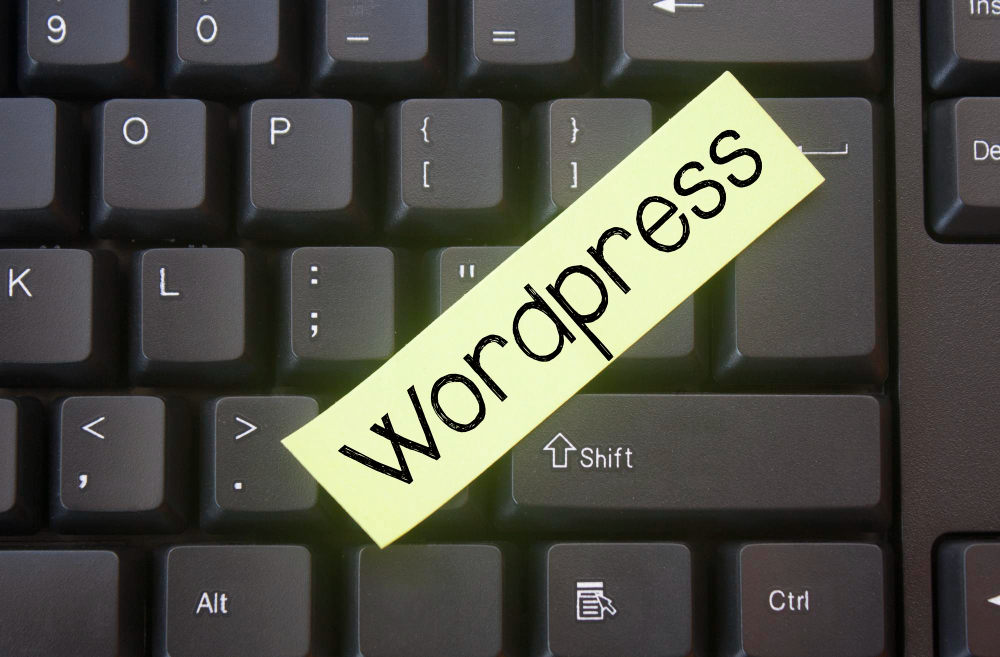WordPress is an incredibly versatile content management system (CMS), allowing users to extend its functionality through plugins. However, managing these plugins effectively is crucial for optimal site performance and user experience. One common task that developers often face is checking whether a specific plugin is active. This is where the is_plugin_active action comes into play. In this article, “Understanding the is_plugin_active WordPress Action,” we’ll explore what is_plugin_active is, how to use it, and best practices for managing plugins in WordPress.
What is is_plugin_active?
The is_plugin_active function is a part of the WordPress core that enables developers to determine if a specific plugin is currently active on a WordPress site. This function checks the plugin’s status and returns a boolean value: true if the plugin is active and false if it’s not. It is particularly useful for conditionally loading scripts, styles, or features based on the presence of certain plugins.
Syntax
The basic syntax for the is_plugin_active function is as follows:
is_plugin_active( $plugin );
- $plugin: This parameter requires the plugin’s file path relative to the
wp-content/pluginsdirectory. For example, to check if the WooCommerce plugin is active, you would usewoocommerce/woocommerce.php.
Example Usage
Let’s look at a simple example to demonstrate how to use is_plugin_active. Suppose you want to enqueue a script only if the WooCommerce plugin is active. Here’s how you can do it:
if ( is_plugin_active( 'woocommerce/woocommerce.php' ) ) {
// Enqueue your custom script here
wp_enqueue_script( 'my-custom-script', plugin_dir_url( __FILE__ ) . 'js/my-script.js', array( 'jquery' ), '1.0.0', true );
}
In this example, the script my-script.js will only be loaded if WooCommerce is active, preventing potential errors that could occur if the script relies on WooCommerce functions.
When to Use is_plugin_active
Conditional Loading
One of the most common use cases for is_plugin_active is conditional loading of resources. If your plugin or theme has features that depend on another plugin, it’s essential to check for that plugin’s activation first. This ensures a smooth user experience and prevents errors on the front end.
Custom Functionality
You might also use is_plugin_active to enable or disable specific functionalities based on the presence of other plugins. For instance, if your plugin integrates with Jetpack, you may want to adjust the features your plugin offers based on whether Jetpack is activated.
Administrative Notices
Another practical application is displaying admin notices. If a required plugin isn’t activated, you can show an admin notice to inform users. Here’s an example:
function my_admin_notice() {
if ( ! is_plugin_active( 'woocommerce/woocommerce.php' ) ) {
<div class="notice notice-error">
<p><?php _e( 'WooCommerce must be activated for this plugin to work.', 'my-text-domain' ); ?></p>
</div>
<?php
}
}
add_action( 'admin_notices', 'my_admin_notice' );
In this code, an error notice will appear in the admin area if WooCommerce is not active, guiding users to activate the necessary plugin.
Best Practices for Using is_plugin_active
1. Load Plugins Conditionals Early
When using is_plugin_active, make sure to call it in the appropriate action hooks. For instance, using it in the plugins_loaded hook is a good practice because it ensures that all plugins have been loaded, and the function can accurately check for their status.
2. Avoid Direct File Checks
Instead of hardcoding file paths, consider using the plugin’s slug or a predefined constant. This helps maintain compatibility if the plugin’s folder structure changes.
3. Fallback Functions
If your plugin relies on another, consider implementing fallback functions or features that provide alternative functionalities when the required plugin is not active. This enhances user experience and prevents functionality loss.
4. Performance Considerations
While using is_plugin_active is relatively lightweight, excessive checks can slow down your site, especially if performed on every page load. Aim to limit checks to where necessary, such as within conditional statements or hooks where they’re essential.
Also Read: How to Restore WordPress Category
Troubleshooting Common Issues
1. Function Not Found Error
If you encounter a “function not found” error, it usually means that you’re trying to use is_plugin_active outside of the appropriate context. Make sure you call this function after WordPress has fully loaded its core functions, typically within the plugins_loaded or init hooks.
2. Incorrect Plugin Path
If is_plugin_active returns unexpected results, double-check the plugin path you’re using. It must match the file structure in the wp-content/plugins directory.
3. Caching Issues
Sometimes, caching plugins may lead to outdated states being checked. If your plugin relies on real-time checks, consider clearing caches or implementing cache-busting techniques.
Final Thought On is_plugin_active WordPress Action
The is_plugin_active function is a powerful tool in the WordPress developer’s toolkit, allowing for enhanced plugin management and user experience. By checking for active plugins, developers can conditionally load resources, display helpful messages, and maintain robust functionality. Adhering to best practices, such as timely checks and fallback functionalities, can lead to a more stable and user-friendly WordPress site.
Whether you’re developing a new plugin or customizing an existing theme, mastering the use of is_plugin_active can significantly improve your WordPress projects. Embrace this functionality, and ensure your plugins are working harmoniously within the vibrant ecosystem that is WordPress.
Interesting Reads:
How to Turn Off Distraction Free WordPress
How to Push Specific Pages Within WordPress?
Should You Remove Polyfill from WordPress?
Last modified: February 11, 2026