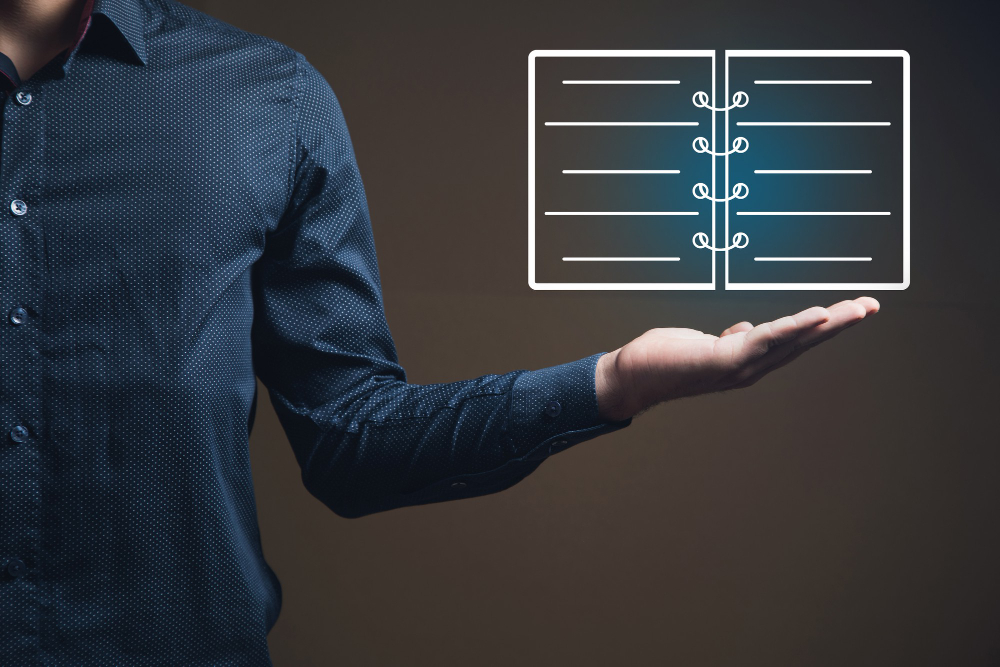WordPress is a widely-used content management system (CMS) with a vast array of customization options, from themes and plugins to advanced settings. As your website grows, you may find the need to optimize or prioritize specific pages. Whether you’re launching a new product, promoting a service, or emphasizing key information, knowing how to push specific pages within WordPress can help your site achieve better engagement and visibility.
In this post, we’ll explore various techniques for pushing specific pages within WordPress, including improving their SEO performance, featuring them on your homepage, promoting them through social media, and using plugins for added functionality. By understanding these methods, you’ll be better equipped to highlight the most important content on your WordPress site.
What Does “Pushing” Pages Mean?
When we refer to “pushing” pages, we’re talking about strategies to give certain pages greater prominence on your website and in search engines. The objective is to increase traffic, improve user engagement, and make these pages more visible to your target audience.
Some common methods to push specific pages include:
- SEO optimization: Improving the search engine ranking of your page so it appears higher in search results.
- Internal linking: Linking to the page from other high-traffic pages on your site.
- Homepage placement: Featuring the page on your homepage or in a prominent position.
- Social media promotion: Sharing the page on social platforms to drive traffic.
- Featured snippets and widgets: Displaying links to the page in specific site areas, such as sidebars or headers.
Also Read: How to Restore WordPress Category
Techniques to Push Specific Pages in WordPress
Let’s break down the various strategies you can use to push specific pages in WordPress.
1. Optimize Pages for SEO
SEO (Search Engine Optimization) is the backbone of making your WordPress pages more visible in search engines like Google. By optimizing your page’s content, meta data, and other SEO factors, you can increase the likelihood of higher rankings, which directly impacts page visibility.
Key SEO Steps:
- Keyword Research: Identify target keywords relevant to the page you’re promoting. Tools like Google Keyword Planner, Ahrefs, or SEMrush can help.
- Title Tag and Meta Description: Ensure that the page has an optimized title and meta description that includes the target keyword. These elements play a key role in click-through rates from search engine results.
- Content Optimization: Ensure the content is high-quality, relevant, and answers the questions that your audience might be searching for. Use the target keyword naturally throughout the content, including in headers (H1, H2, etc.).
- Image Optimization: Use relevant images with appropriate alt text that includes your target keywords.
- Internal Linking: Link to the page from other pages within your website, especially from high-authority or high-traffic pages. This will help search engines recognize the importance of that page.
- Mobile-Friendly and Fast Loading: Ensure your page is mobile-optimized and loads quickly, as these are important ranking factors for search engines.
2. Feature Pages on the Homepage
The homepage is typically the most visited page on any website. Featuring specific pages prominently on your homepage can drastically increase their visibility.
Here’s how you can do this in WordPress:
- Custom Menus: Add a link to the page in your main navigation menu. This ensures it’s visible on every page of your site.
- Featured Content: Many WordPress themes offer a feature that allows you to display specific pages on the homepage, either through a slider or a section dedicated to “Featured Content.”
- Widgets: Use widgets like “Text” or “Custom HTML” to add a call-to-action or link to your target page on your homepage sidebar or footer.
3. Use Plugins to Promote Pages
WordPress has a rich library of plugins that can help promote specific pages. Some plugins add functionality that allows you to push certain content easily.
Recommended Plugins:
- Yoast SEO: One of the most popular plugins for SEO optimization, Yoast allows you to optimize individual pages and posts to improve their search rankings.
- MonsterInsights: This Google Analytics plugin helps track which pages are performing well and which need more attention, helping you decide where to focus your efforts.
- OptinMonster: If you’re promoting a product or service page, OptinMonster allows you to create customized pop-ups or opt-in forms to drive traffic to that page.
- WP Forms: If your target page includes a call to action, such as signing up for a newsletter or requesting a quote, WP Forms makes it easy to integrate contact forms directly into the page.
- Related Posts Plugins: Using a related posts plugin like “Yet Another Related Posts Plugin” (YARPP) can help by linking relevant content to the page you want to push, which will encourage users to visit that page.
4. Internal Linking Strategies
Internal linking is an effective and often overlooked method for promoting specific pages. By linking to your target page from other high-traffic pages on your website, you increase its chances of being discovered by both users and search engines.
Some tips for internal linking:
- Link from High-Authority Pages: If you have pages that already rank well or have high traffic, use them to link to the specific page you want to push.
- Use Descriptive Anchor Text: The text you use for the link (anchor text) should include keywords related to the page you’re linking to. This signals to search engines that the linked page is relevant for those keywords.
- Add Links in Blog Posts: When writing new blog posts, naturally incorporate links to the page you’re promoting, especially if the content is relevant.
5. Social Media and External Promotion
Promoting your page on social media platforms can be an excellent way to increase visibility. By sharing the page link across your social media channels, you drive traffic directly to that page and encourage others to share it as well.
- Schedule Social Media Posts: Use tools like Buffer or Hootsuite to schedule posts promoting the page on platforms like Facebook, Twitter, LinkedIn, and Instagram.
- Paid Advertising: If the page is particularly important (e.g., a product launch), consider using paid ads on social platforms or Google Ads to boost visibility.
- Email Marketing: Send a newsletter to your subscribers that includes a direct link to the page.
6. Consideration for User Experience (UX)
Beyond simply pushing specific pages, it’s essential to focus on the user experience. Make sure that users can easily find the page, navigate to it, and engage with the content. Some considerations include:
- Easy Navigation: Ensure that your navigation structure is intuitive and that the promoted page is accessible in no more than two clicks from the homepage.
- Clear Call-to-Action (CTA): Include a strong CTA on the pages leading to your promoted content, guiding users towards visiting the page.
Final Thought on How to Push Specific Pages Within WordPress
Pushing specific pages within WordPress is about using a combination of SEO, homepage placement, internal linking, social media promotion, and plugins. By optimizing your pages for search engines, strategically placing them on your site, and promoting them through external channels, you can effectively push these pages to the forefront and improve their visibility.
It’s important to remember that boosting specific pages is not a one-time task but an ongoing process. Regular monitoring and adjustments will ensure that the pages you’re promoting continue to meet the needs of your audience while remaining visible in search engine rankings.
Interesting Reads:
Should You Remove Polyfill from WordPress?
Last modified: September 20, 2024