Today, most people are designing websites for their companies and businesses using WordPress. However, creating a website is not enough. You must also know how to protect your website from any kind of attack. The interest is teeming with hackers who are waiting for an opportunity to enter your website and steal your important data. They may even corrupt all your important files and folders. So, you must know how to keep your website safe from such attacks.
Here we are with few of the best possible ways by which you will be able to keep your WordPress website secure. Let us know about them in details.
Top 10 Simple Ways To Secure Your WordPress Website:
- Make sure that your WordPress website software plugins and themes are updated at all time
- Always try to use a strong username and password
- You can use secure hosting
- You can activate security plugins
- Use the two-step authentication method
- Use WordPress backup solution
- SSL encryption
- Use security scanner
- Limit the number of login attempts
- Disable File Plugin
#1 Make sure that your WordPress website software plugins and themes are updated at all time:
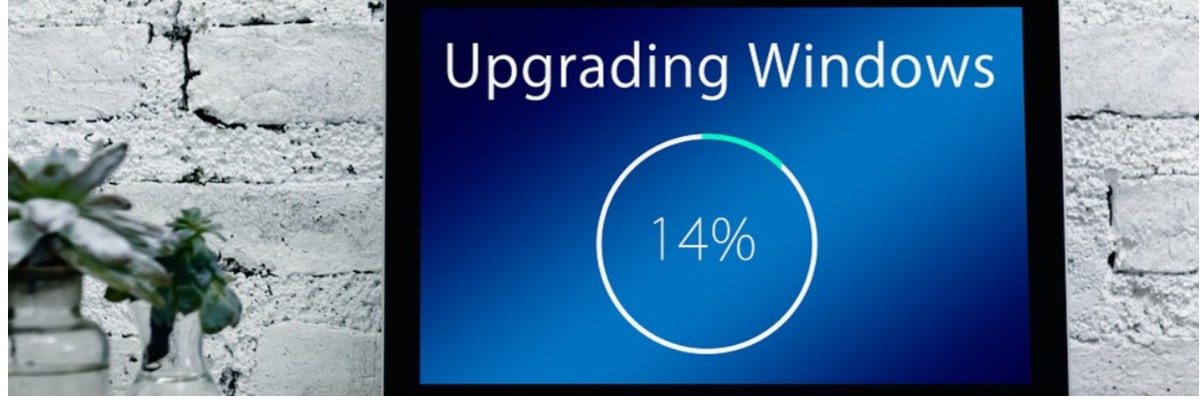
It is very important for you to keep your WordPress elements updated. This plays a very important role in securing your WordPress website. All your software should always be kept updated. Outdated software can make your system vulnerable. You can also use the auto-update feature. This will protect your website from any kind of external attacks. Make sure that you have the latest software version on your device at all times.
#2 Always try to use a strong username and password:

Most people use passwords and usernames which are extremely easy to guess but this is not a good thing. Using weak usernames and password make your website extremely vulnerable. You should always use usernames and passwords which are hard to guess by the hackers. Never use the default username and password for your website. Also do not use simple letters. You can use mixed characters that include numbers, symbols and capital letters. Make your password strong so that it is difficult for the hackers to crack it.
#3 You can use secure hosting:
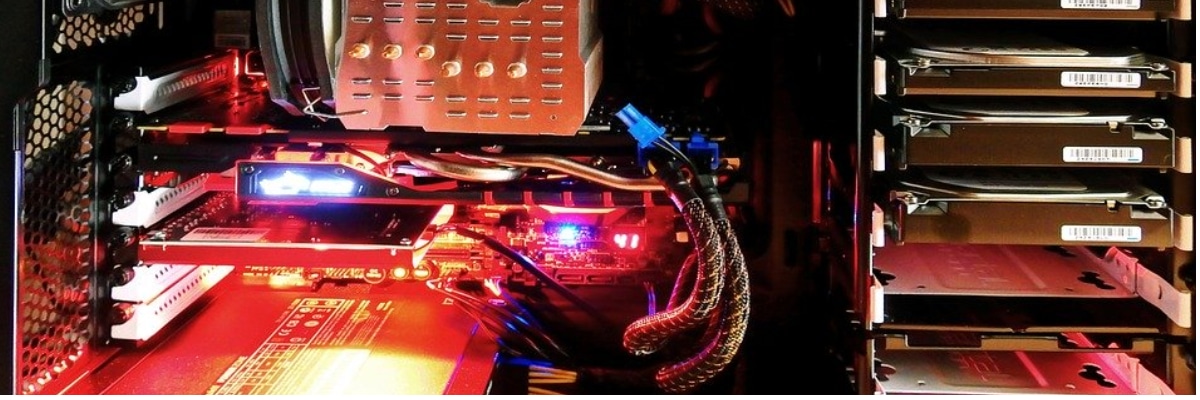
When it comes to secure hosting, selecting the right hosting company is extremely important for your website’s security. You should not compromise on the quality. Most people go for hosting companies by seeing their price range but this is not a good thing to do. Instead of thinking about the price, you should go for the quality. You must do a lot of research before selecting a hosting company. Make sure that your choice is in accordance with your needs. Some of the most commonly used web hosting companies include Bluehost and Godaddy.
#4 You can activate security plugins:

Security plugins have a major important role in securing your WordPress websites. Security plugins you will help to track the vulnerabilities of your website and provide you with detailed information regarding what exactly is happening to your website. It will provide you with information regarding any malpractices which might be happening. This will allow you to take the necessary steps and protect your website from any kind of attack. There are various WordPress security plugins available using which you can secure your website. Some of the most popular security plugins include what pen security All-in-One WP security and fire all item security etcetera
#5 Use the two-step authentication method:

The two-step authentication method is a very good way to protect your password and keep your website safe from any kind of hacking attempts. In the two-step verification process, along with your password, you will have to provide an authentication code in order to enter the website. The authentication code will either be sent by SMS on the registered number or it can also be sent as an email on the registered email address. This is a great way to prevent hackers from entering your website. Even if they are able to crack your password, they will not be able to gain access to your account.
#6 Use WordPress backup solution:
WordPress breakup solution will help you to take a backup of all the important data of your website. If anything goes wrong with your website, then you will be able to restore the original data immediately. This will ensure that all your data and content remain safe no matter what. You need not have to start from scratch again. You have a lot of interesting plugins to help you in this purpose. There are both free as well as premium plugins available. All you have to do is install the plugin on your website and the plugin will do the rest of the job automatically. Some of the important WordPress backup solution plugins include UpdraftPlus and BackupBuddy.
#7 SSL encryption:

Using private encryption method is a very good way to secure your WordPress posts and all other important information. SSL encryption makes it difficult for hackers to intercept your password. There are many web hosting services which provide free SSL certification to your website. So if you wish to launch your website, then you should go for hosting service which provides you with a free SSL certificate. You can also purchase it from an external source. There are various other companies which provide free SSL services as well. Some of them are LetsEncrypt and Cloud Affair.
#8 Use security scanner:

Security scanner is another tool using which you will be able to protect your website from any external access. The security scanner will continuously scan your website. It will search your website repeatedly to see whether there is any kind of malicious code encoded in your source files. In case any threat is detected, it will immediately inform you about it. You will then be able to take the necessary action to protect your website from getting hacked. This will also give you a chance to protect all the data and important information about your website.
#9 Limit the number of login attempts:

Limit the number of times a particular user can attempt to login to his/her account. Most of the hackers try to gain access to a particular account by guessing the password of the actual user. So, if you limit the number of login attempts, then after a certain number of trails, your account will be locked temporarily. In this way, you can easily protect your system from any kind of brute force attack. In order to do this, you will have to install certain WordPress plugins and add them to your WordPress website.
Another way to protect your website from attack is by disabling the file plugin. Your WordPress website contains a code editor function from where you will be able to alter the settings of your theme and plugin. This option, which is present in your WordPress dashboard, should always be kept disabled. Otherwise, if hackers get access to it, they will be able to add malicious code to your website and corrupt all your important files and folders.
These are simple ways to secure your wordPress website few of the most commonly used ways to protect your WordPress website. If you know of any other way by which we can keep our website safe and secure, then don’t forget to let us know of it.
Interesting Reads:
Choose Among The Best WordPress Cloud Hosting Services Of 2020
How to Clear Your Cache in WordPress?
15 Ways To Increase Traffic To Your Website
Simple Ways To Secure Your WordPress Website
Last modified: March 18, 2020



