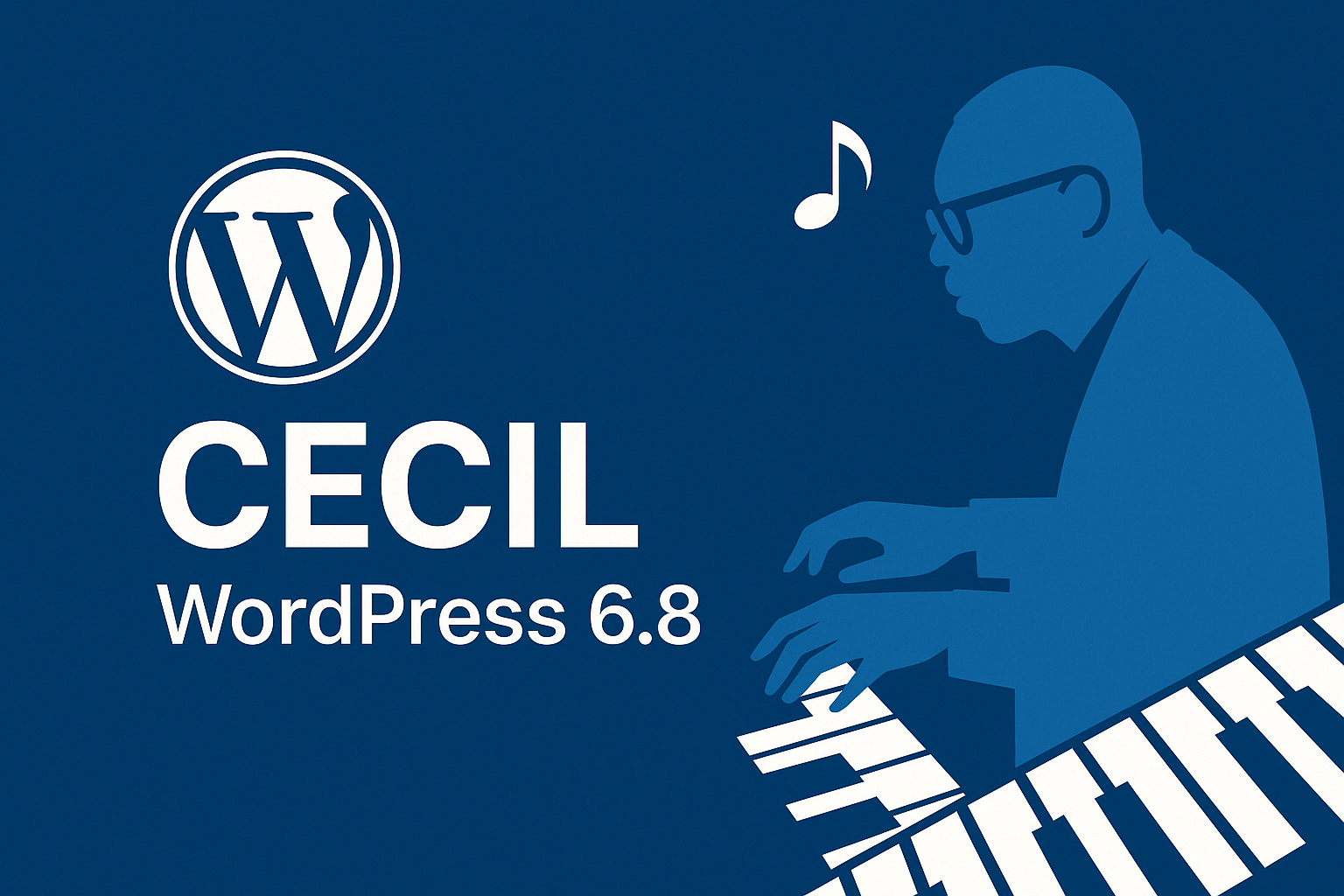WordPress 6.8, codenamed “Cecil” in honor of the avant-garde jazz legend Cecil Taylor, marks the first major release of 2025. This update focuses on refining the WordPress experience, enhancing performance, and introducing thoughtful improvements that cater to both developers and content creators. Let’s delve into the standout features of this release.
Let’s take a quick and exciting tour through what’s new in the Cecil update.
Block Editor Updates
Enhanced Style Book + Classic Theme Support
Originally introduced in version 6.7, the Style Book in WordPress 6.8 now feels more polished and powerful. It offers a centralized visual guide to your site’s typography, colors, and block styles, making it easier than ever to maintain a consistent design system across your entire site.
What’s even more exciting is the shift for users working with classic (PHP-based) themes. In 6.8, pattern management has moved under a new path: Appearance > Design > Patterns. This new menu brings all your design tools into one accessible spot, even if you’re not using the Site Editor. That means you can now manage and organize your patterns without needing to switch to a block-based theme.
This update bridges the gap between classic and block themes, giving every user better control and visibility over their site’s design structure.
Zoom Out Editing Experience
With the new Zoom Out feature, editing within the Site Editor becomes even more intuitive. You can now zoom out to view your entire page structure, providing a bird’s-eye view of your site’s layout.
Need to tweak a headline on your hero banner or realign sections just zoom in and edit right where needed. This toggle between overview and detail creates a smoother and more efficient editing rhythm. Ideal for designers working on complex pages.
Dual Editing Modes: Write Mode & Design Mode
One of the standout features in WordPress 6.8 is the introduction of dual editing modes, Write Mode and Design Mode. Which makes the editing experience more tailored and efficient. Write Mode offers a distraction-free space by hiding all design panels, allowing writers and editors to focus solely on crafting content without the clutter of styling tools. When it’s time to shift gears and work on layout or visual elements, Design Mode steps in with full access to customization tools like typography, colors, and spacing adjustments. This thoughtful separation creates a smoother workflow, letting users easily switch between content creation and design refinement depending on the task at hand.
Show Template Toggle: Jump Between Post & Template Editing
Speeding up workflows is a major theme in this update. A handy new “Show template” toggle has been added to the preview menu when editing individual posts or pages.
This lets you switch seamlessly between editing the content of a post and its underlying template structure. Instead of navigating away to the Site Editor, you can adjust template parts like headers, footers, or layout directly from the post editor. It’s a small change that can save a ton of time, especially for teams updating multiple templates.
Smarter Content Blocks with Query Enhancements
The block editor in WordPress 6.8 continues its evolution with meaningful upgrades that improve both usability and functionality.
One standout improvement is in the Query Loop block, a favorite for dynamic content layouts like blogs, portfolios, and archives. You now have the option to ignore sticky posts, giving you finer control over how your content is displayed. In addition, customizing query results is easier with new filtering options, such as sorting posts by date or categories, and improved pagination tools that make navigation more seamless for your visitors.
These tweaks give you better command over how dynamic content appears, whether it’s for a blog archive, event feed, or custom post type showcase.
Better Block Consistency: Navigation & Group Blocks
Two of the most commonly used blocks, The Navigation and Group blocks also see important refinements, Navigation block now outputs cleaner HTML markup, helping improve accessibility and page performance. Group block shows a preview of its nested blocks, making it much easier to manage complex layouts without guessing what’s inside.
These enhancements contribute to a smoother editing flow, especially when dealing with deeply nested layouts or full-page designs.
Expanded Design Tools Across Blocks
WordPress 6.8 rolls out more granular control over design settings in individual blocks. Typography settings now include additional options for font size, weight, and style, giving users more flexibility in text presentation. Spacing controls have become more intuitive, allowing for easier adjustments to margins and padding. There’s also greater styling flexibility when it comes to borders and background settings, offering more ways to personalize block appearance and overall page layout.
Accessibility Improvements
Accessibility takes a meaningful step forward in WordPress 6.8, with enhancements that make the platform more user-friendly for everyone.
The block editor now offers improved keyboard navigation, clearer markup, and stronger screen reader support, helping users interact with content more efficiently. Updates like more descriptive labels, consistent focus handling, and refined tooltips create a smoother experience for those using assistive technologies.
Outside the editor, the admin dashboard also benefits from better alert announcements, more logical meta box layouts, and improved visual contrast for form fields and buttons. These refinements align with modern accessibility standards and make WordPress more inclusive than ever.
Performance & Security Upgrades
Stronger Password Security with bcrypt
This version enhances security with the adoption of bcrypt for password hashing, making passwords much harder to crack. This update adds an extra layer of protection to user data by utilizing a more resource-intensive encryption method.
Faster Page Loads with Speculative Loading
One of the standout features in WordPress 6.8 is the implementation of speculative loading, which speeds up page loads significantly. When users hover over or click on a link, WordPress preloads the next page, providing a near-instant experience. This feature works seamlessly in modern browsers and can be customized using plugins or custom code, improving site performance without disrupting user experience.
Overall Performance Enhancements
Key performance upgrades focus on faster block editing, improved query caching, and reduced lag. The new Interactivity API helps make interactions almost instant, creating a smoother and more responsive user experience.
How to Prepare for the WordPress 6.8 Update
Before updating, a few simple steps can help ensure everything runs smoothly:
Backup Your Website: Always create a full backup to protect against any potential data loss.
Test in a Staging Environment: Check the update in a staging setup first to spot any compatibility issues before going live.
Update Themes and Plugins: Make sure all active themes and plugins are compatible with the new version.
Review Custom Code: Ensure any custom code or third-party integrations work with the latest API changes.
Following these precautions will help you enjoy a seamless transition to WordPress 6.8.
A Leap Forward with WordPress 6.8 “Cecil
The WordPress 6.8 “Cecil” update isn’t just about flashy features, it’s about refinement, performance, and empowerment. Whether you’re designing, writing, building, or browsing, this update makes your experience better from every angle.
From faster load times and stronger security to smarter design tools and easier content management, Cecil is a step forward for the entire WordPress ecosystem.
So, back up your site, explore the new tools, and enjoy the elevated experience that WordPress 6.8 brings to your digital doorstep.
Interesting Reads
How to Build a Thriving Membership Website
Ecommerce SEO | The RankStar Strategy
How to Install WordPress on Localhost
Last modified: May 1, 2025