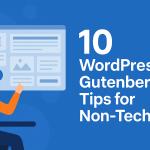Let’s be honest, when someone lands on your website, they want to know one thing, “What can you do for me?”
And that’s where how you showcase your services makes a huge difference. You could be the best in your industry, offering incredible solutions, but if your services are hidden in plain text or lost in a cluttered layout, your visitors won’t stick around long enough to find out. That first impression matters. People want clarity, not complexity, which is exactly why you need the best ways to highlight your services with Gutenberg.
This is exactly why presenting your services in a clean, eye-catching, and organized way is crucial. It’s not just about design, it’s about user experience. A well-laid-out service section helps guide your visitors, keeps them engaged, and ultimately leads them to take action.
Thankfully, if you’re using WordPress with Gutenberg, you’ve already got an edge. Gutenberg’s block-based editing makes it easy to build beautiful, custom layouts without needing to code or hire a designer.
Whether you want to use feature boxes, icon lists, collapsible sections, or even sliders, you can do it all with Gutenberg blocks and a few helpful plugins.
Benefits of a Services Section
Before we jump into the “how,” let’s talk about why having a dedicated services section is so important. In today’s fast-scrolling, low-attention-span digital world, you only get a few seconds to convince a visitor that you’re the right fit. That’s why a clearly laid-out services section is a non-negotiable part of any professional WordPress website. Here’s what a solid services section does for you:
1. Gives Instant Clarity
Your visitors don’t want to dig through your homepage trying to figure out what you offer. A well-designed services section tells them—in seconds—exactly what you do, who it’s for, and why it matters.
2. Boosts Credibility
When you present your services in a clear, confident, and visually appealing way, you instantly come across as more trustworthy. It shows that you’ve thought about your clients’ needs and you know how to communicate your value.
3. Drives Conversions
By pairing descriptive content with visuals and CTA buttons (like “Learn More,” “Get a Quote,” or “Book Now”), your services section becomes more than just information, it becomes a lead-generation tool.
4. Enhances Mobile Experience
With Gutenberg’s block-based layout and responsive plugins like Service Box Showcase, your services display beautifully across devices. Mobile users especially appreciate content that’s bite-sized and scroll-friendly.
5. Helps with SEO
Believe it or not, a dedicated services section helps you rank better. When you break down each service into its own block or page and use relevant keywords, you’re creating SEO-rich content that search engines love.
5 Simple Ways to Showcase What You Do Best
1. Use the Columns Block to Organize Services Neatly
Let’s face it, first impressions matter, and nothing sends a visitor running faster than a cluttered, hard-to-read layout. If your services are jumbled together in long paragraphs or misaligned boxes, people will bounce before they even know what you offer.
That’s where the Gutenberg Columns block becomes your layout lifesaver. It lets you create a clean, grid-style structure that’s easy to skim and visually appealing. Think of it like setting up a storefront display—you want everything visible, tidy, and inviting.
Here’s how to put it into action:
1. Start with a 3-column layout- This gives you enough space to highlight your top services without overloading the screen. You can use Gutenberg’s native Columns block or enhanced versions from plugins like Kadence Blocks, Spectra, or GenerateBlocks for more flexibility.
2. Inside each column, drop in an Icon block, followed by a heading and a brief description. Icons grab attention, headings set the context, and short, benefit-focused copy seals the deal. Plugins like Stackable and Essential Blocks offer stylish icon sets that align with your branding.
3. Keep it short and snappy- Aim for clarity over cleverness. Focus on what the service does and how it helps. If it takes more than 2–3 lines to explain, consider linking to a dedicated service page for more details.
Bonus Tip: Stick to 3 or 4 services per row. More than that, and your layout starts to feel like rush hour traffic.
2. Spotlight Each Service with Media & Text Block
Some services deserve the VIP treatment, they’re not just features; they’re core experiences. That’s where the Media & Text block shines. It’s simple, flexible, and super effective when you want to give individual services the attention they truly deserve.
With this block, you can create a split layout that combines a powerful visual like a photo, graphic, or icon with a compelling explanation right beside it. This visual-text combo works beautifully to reinforce your message and make it more memorable.
Use this layout when
1. You want to showcase real examples — client photos, behind-the-scenes shots, or images of finished projects add credibility and context.
2. You’re explaining the why behind your service — not just listing it, but telling your visitor why it matters and how it improves their life or business.
3. You want to create a premium feel — pairing polished visuals with tight, benefit-driven copy helps build that “this feels legit” vibe that earns trust.
Pro move: Alternate the image left and right for each section. It keeps things visually interesting and scroll-friendly.
3. Create a “Services at a Glance” Section with Icon Boxes
Sometimes, your visitors don’t want to scroll endlessly or read long descriptions, they just want a quick peek at what you offer. That’s where a “Services at a Glance” section comes in handy. And the best way to build one? Icon boxes.
People naturally gravitate toward visuals. Icons help break up text, simplify communication, and guide your audience’s attention, all while keeping your layout clean and engaging. With icon boxes, you can present your core services in a compact, attractive way that’s easy to digest at a glance.
Plugins like Kadence Blocks, Getwid, or Essential Blocks give you stylish icon box blocks that combine icons, titles, and descriptions, all neatly wrapped in a block.
Why it works
1. Icons draw the eye – They create visual anchors that help users quickly scan your offerings and understand them with minimal reading.
2. Short descriptions keep people engaged – When you cut the fluff and speak directly to benefits, you reduce friction and increase clarity.
3. It feels modern and mobile-friendly – A responsive, grid-style icon layout adapts beautifully to all screen sizes, delivering a polished user experience whether your visitor’s on a phone, tablet, or laptop.
Just make sure your icons match your brand style. No one wants to see a cartoon rocket ship if you’re offering law consulting unless… your firm is called Rocket Legal.
4. Use Toggle or Accordion Blocks for Detailed Descriptions
Let’s be real, not every service you offer can be summed up in a single sentence. Some come with packages, pricing tiers, or a whole list of features. But dumping all that info onto the page at once? Instant overwhelm. That’s where toggle or accordion blocks come to the rescue.
These expandable sections let you tuck away the details until your visitor is ready to dive in. It keeps your page looking clean and minimalist on the surface, while still offering plenty of depth underneath.
It’s like giving your users a choose-your-own-adventure experience, they can explore what they’re interested in, and skip what they’re not.
How to use:
1. Use an FAQ or Accordion block – Plugins like Spectra, Stackable, and Kadence Blocks offer customizable accordion-style components with smooth animations and easy styling options.
2. Title each toggle with a service name – Think of these like mini headlines. Keep them clear, descriptive, and actionable. For example, “Website Design Packages” or “Social Media Management Tiers.”
3. Drop your details inside – Whether it’s pricing, timelines, deliverables, or a short case study, this is your space to unpack the value without overwhelming visitors at first glance.
Added bonus: Accordions feel interactive, and that tiny click-to-open motion? Weirdly satisfying.
5. Seal the Deal with a Strong Call-to-Action Block
So, you’ve laid it all out, your services are neatly displayed, visually engaging, and your visitors are nodding along thinking, “Yep, this is exactly what I need.” Now it’s time for the most important part, nudging them toward action. That’s where a strong Call-to-Action (CTA) block comes into play. Think of it as your digital handshake, the moment you invite your visitor to connect, commit, or convert.
A great CTA isn’t just a random button sitting at the bottom of your page. It’s a visually striking, purpose-driven section that grabs attention and gives your audience one clear next step.
Here’s how to craft a winning CTA block
1. Use a bold background color to create contrast and make the section stand out from the rest of your page.
2. Keep the message short and focused on value, like-
“Ready to grow your brand? Let’s build something amazing together.”
3. Include a high-impact button with clear, specific wording-
1. Get My Free Quote
2. Book a Discovery Call
3. Start My Project Today
Generic CTAs like “Submit” or “Click Here” just won’t cut it anymore, your CTA should sound like a helpful nudge, not a cold transaction.
Plugins like Stackable, Kadence, or GenerateBlocks let you customize your CTA block to match your brand perfectly.
Tip: Keep it specific and action-oriented. Instead of “Contact Us,” go for “Get My Custom Plan” or “Book My Strategy Call.” It feels more personal and way more clickable.
Final Thoughts
Your services deserve the spotlight and Gutenberg makes that easier than ever. Whether you’re running a small business, freelancing, or managing an agency website, these Gutenberg blocks help you highlight what you do in a way that’s clean, clear, and actually fun to build.
Here’s your action plan
1. Start with a simple column layout.
2. Add icons and media.
3. Give your services room to breathe.
4. Wrap it all up with a clear CTA.
Note to remember: Good design isn’t about being flashy, it’s about being clear.
When your visitors get what you offer, they’re one step closer to becoming clients.
Call-to-Action Blocks Highlight Services WordPress WordPress Services Page
Last modified: February 11, 2026