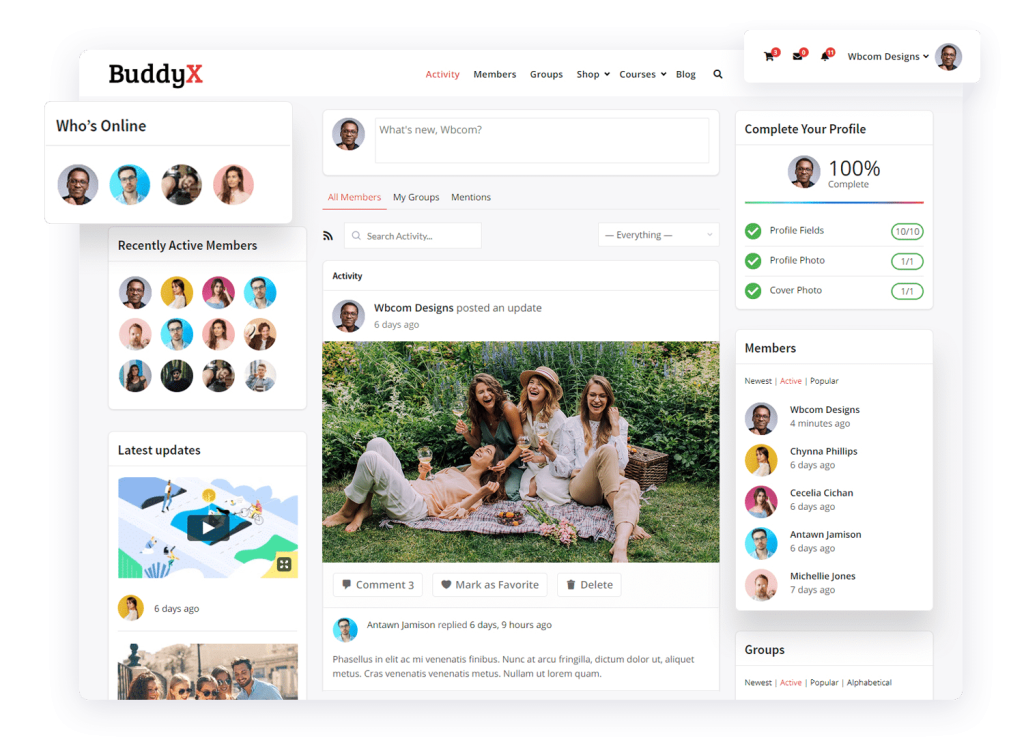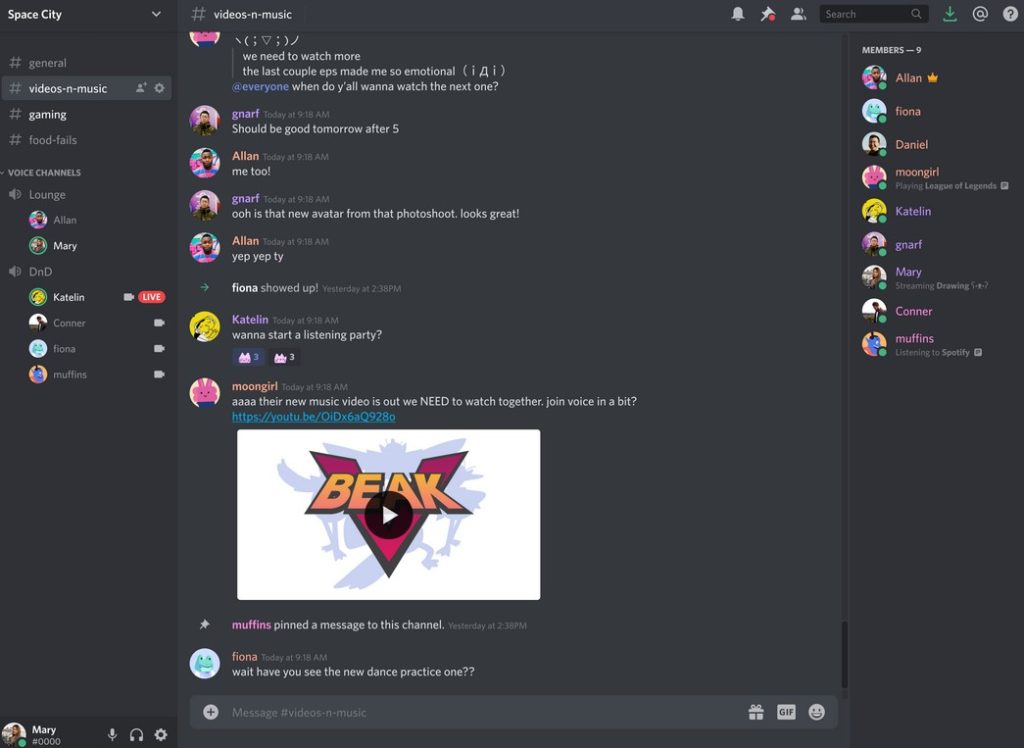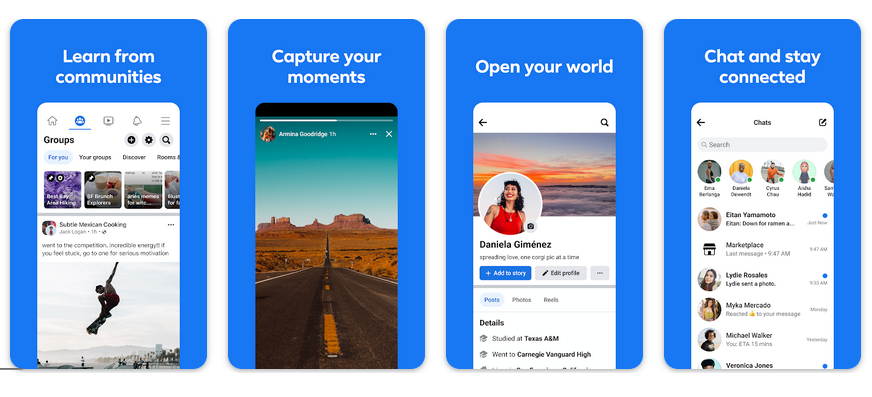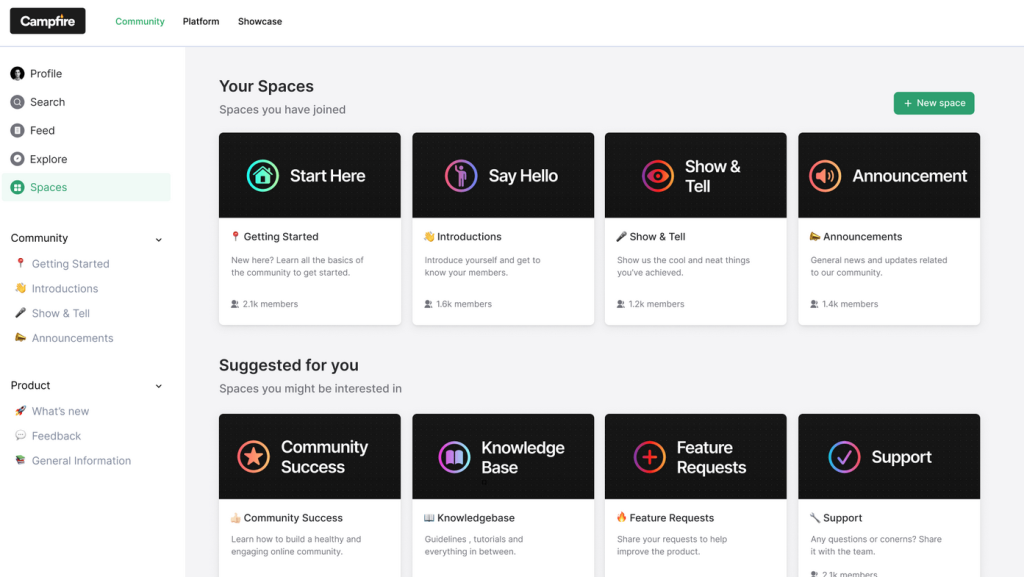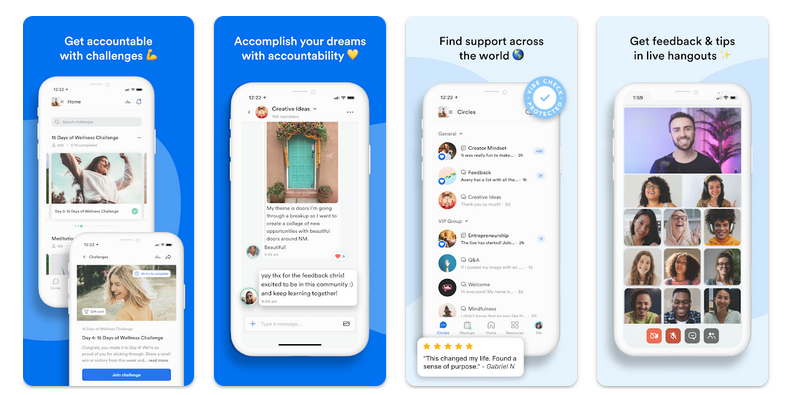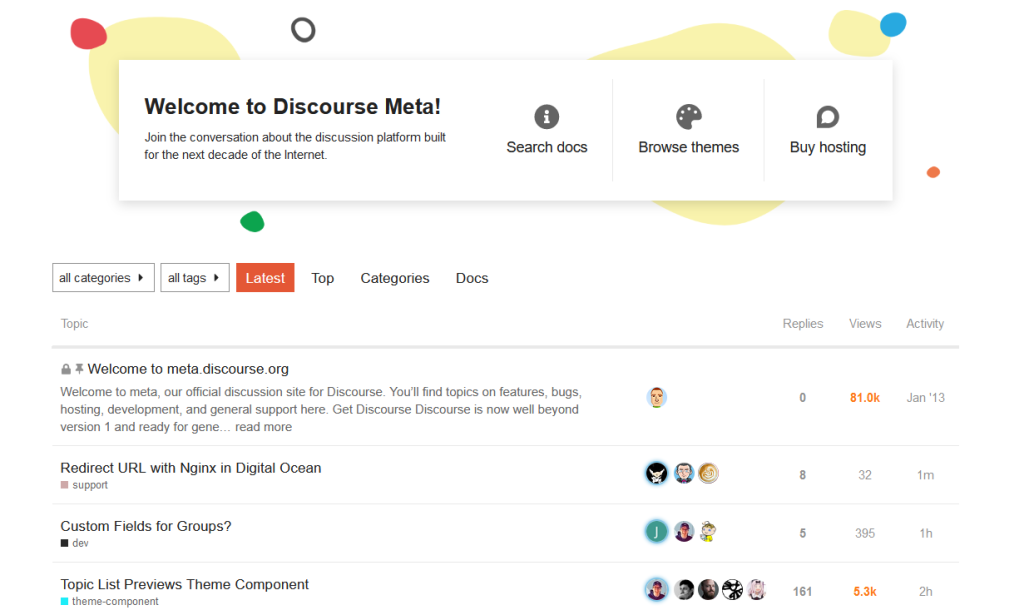What Is an Online Community?
An online community is a virtual space where people connect over shared interests, goals, or experiences. Unlike casual social media interactions, these communities are more focused and intentional—bringing together like-minded people to share ideas, ask questions, offer support, or simply hang out.
Whether it’s writers, fitness lovers, entrepreneurs, or fans of a show, there’s a space online for everyone. For creators and business owners, these communities are a powerful way to build trust, deliver value, and grow a loyal audience.
Best online community platforms make it all possible, offering tools like chats, forums, events, and more to keep everyone connected and engaged.
In short, an online community is like your favorite hangout spot—except it lives online, and it’s always open.
What to Look for in an Online Community Platform
Before you pick your platform, ask yourself:
-
Is it user-friendly? Easy setup and intuitive navigation are a must.
-
Can I brand it? Look for themes, layouts, and logos you can customize.
-
What features does it offer? Forums, events, courses, polls, and DMs matter.
-
Can I monetize it? Memberships, subscriptions, and integrations with payment systems are key.
-
Will it grow with me? You don’t want to outgrow your platform after 6 months.
Why Use an Online Community Platform?
Let’s break it down:
-
Build trust – Engage directly with your audience in a meaningful way
-
Boost engagement – Encourage conversations without relying on tricky social media algorithms
-
Grow revenue – Monetize through premium memberships, online courses, or exclusive events
-
Provide support – Create a space where members can help each other and learn from you
-
Own your space – You control the platform, the rules, and the experience—not a third-party app
How to Use an Online Community Platform
Step-by-step, here’s how you can start using one:
-
Define your purpose: What’s your community for? Education, networking, support, fandom?
-
Know your audience: Who are you serving? What do they value?
-
Choose the right platform: Based on the features and budget that fit you best.
-
Set up your space: Customize the design, add channels or topics, write welcome messages.
-
Invite your people: Start with a core group, promote it via email or social media.
-
Engage consistently: Share prompts, ask questions, host events, and recognize active members.
-
Track and evolve: Use built-in analytics to see what’s working and adjust accordingly.
Comparison Chart – Community Platform Differences
| Platform | Best For | Type | Monetization | Mobile App | Key Features |
|---|---|---|---|---|---|
| BuddyX | WordPress creators, educators | WP Theme | Add-on plugins | Responsive | Groups, forums, messaging, LearnDash integration |
| Mighty Networks | Coaches, course creators | All-in-one SaaS | Subscriptions | Yes | Courses, events, branded spaces, community tools |
| Circle | Professional, structured groups | Community SaaS | Paid memberships | Yes | Spaces, live events, Zapier integration |
| HighLevel | Marketers, agencies | CRM + Community | Services, Courses | Yes (white-label) | Funnels, automation, chat, white-labeling |
| Discord | Creators, startups, gamers | Real-time chat app | Free/Donations | Yes | Voice/text/video channels, bots, roles |
| Facebook Groups | Casual or early-stage creators | Social media group | Limited | Yes | Posts, events, polls, live streams |
| Tribe (Bettermode) | SaaS, brands, support hubs | Embedded platform | Add-ons | No | Modular layouts, embeddable, Q&A, integrations |
| Kajabi | Course sellers, coaches | All-in-one SaaS | Courses, Bundles | Yes | Community + courses + emails + funnels |
| Discourse | Tech, support, knowledge-based | Forum software | Open-source/Host | Yes (basic) | Threaded forums, tagging, trust levels, gamification |
| BuddyBoss | Scaling communities, LMS sites | WP Plugin + App | Paid memberships | Yes (via app builder) | LearnDash, forums, private groups, app builder |
Also Reads: How to install WordPress on cPanel?
The 10 Best Online Community Platforms:-
1. BuddyX –
If you love WordPress and want a beautifully customizable online community that feels like your own private Facebook or LinkedIn, BuddyX is the way to go.
BuddyX isn’t just a plugin—it’s a full theme designed to help you build a social network-style experience. Think member profiles, private messaging, forums, activity feeds, gamification (like points and badges), and even online courses through LearnDash.
It integrates smoothly with Elementor (great for drag-and-drop lovers), BuddyPress, WooCommerce, and other popular WordPress tools. Whether you’re building a niche coaching tribe, a student group, or a social club—BuddyX has the tools and the polish.
Best for: WordPress users who want full control
Cost: Free basic version / Paid for advanced features
Why people love it: It’s like running your own private Facebook—on your own website.
2. Mighty Networks –
Want a platform that blends community, events, and online courses into one sleek space? That’s Mighty Networks. It’s built specifically for creators, educators, and entrepreneurs who want a centralized hub for everything they offer.
You can set up spaces for discussion, live events, and course content—all under your branding, with mobile apps included. Monetization tools (like paid memberships or course sales) are already built in.
It’s perfect for those who want no-code simplicity with pro-level features.
Best for: Coaches, educators, and niche creators
Cost: Free plan available / Paid starts at $33/mo
Why people love it: It does everything without needing 10 separate tools.
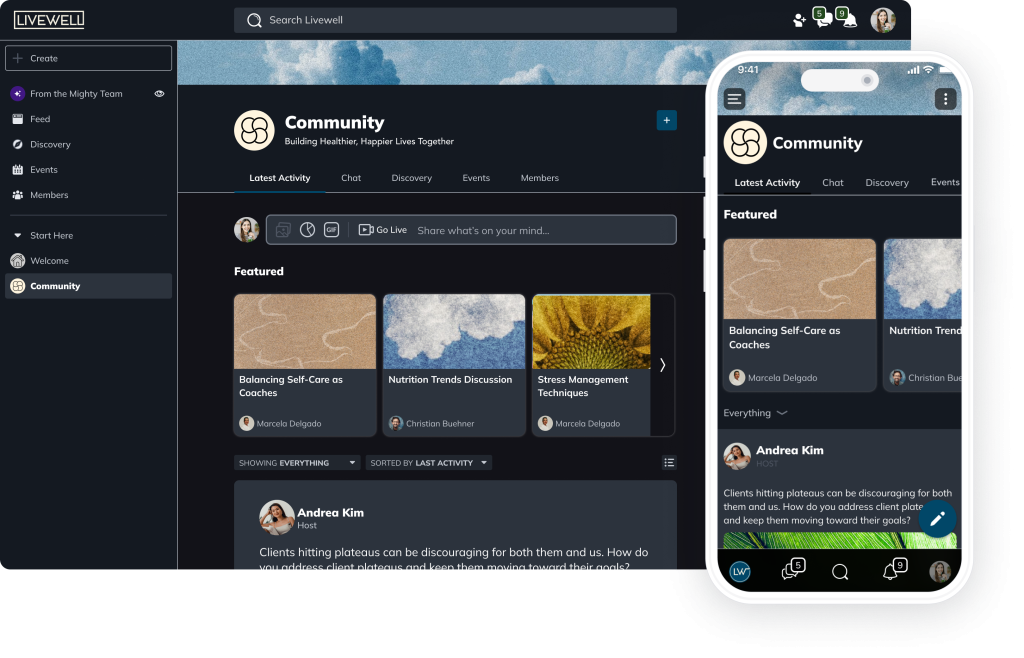 3. Circle –
3. Circle –
Circle is like a modern office lounge—clean, organized, and inviting. It’s perfect if you’re running a community alongside a course or content-based business. Many creators and startups use it to keep clients, students, or fans connected in a distraction-free zone.
You can create multiple “spaces” (like channels) for different groups or topics, host live video rooms, and even integrate with tools like Notion, Zapier, and Slack.
It’s intuitive, visually stunning, and easy to manage—even for non-techies.
Best for: Educators, course builders, startup communities
Cost: Starts at $49/month
Why people love it: Beautiful, calm layout and super easy onboarding.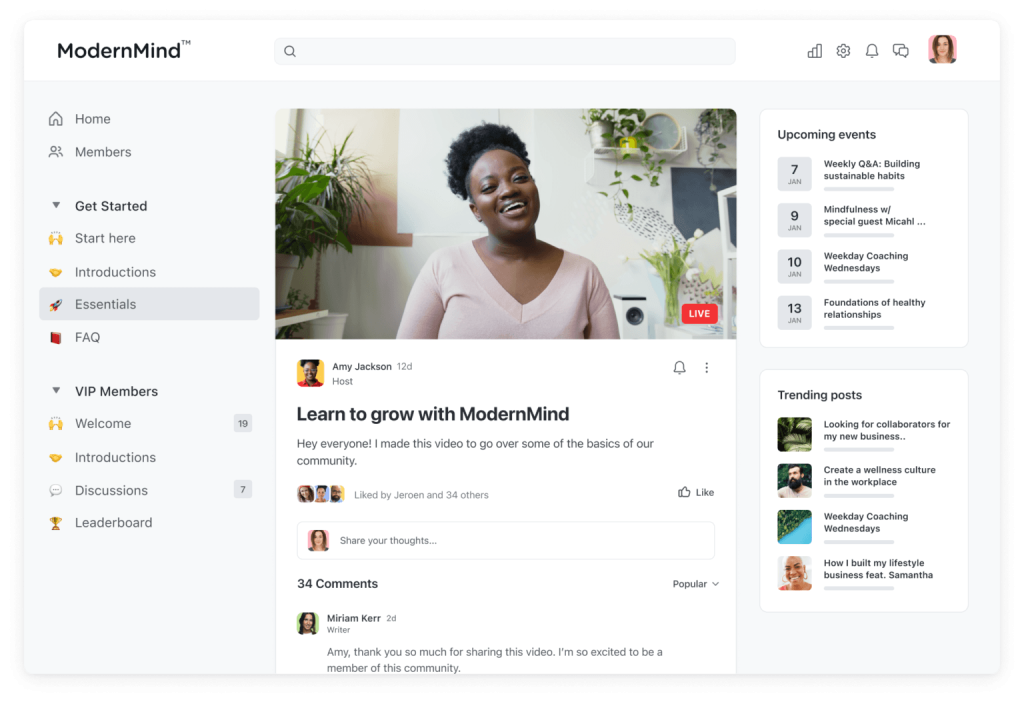
4. Discord –
Discord is like a buzzing virtual café—perfect for quick chats, voice calls, and real-time connections. Originally designed for gamers, it’s now a go-to for digital communities, tech groups, and fanbases.
You can set up channels (text or voice), organize topics, create roles (with permissions), and even use bots to automate tasks or add fun features like polls, music, or leveling systems.
Great for communities that thrive on fast interaction and conversation.
Best for: Gamers, tech-savvy groups, fandoms
Cost: Free (Nitro for extra perks)
Why people love it: Fast, customizable, and full of personality.
5. BuddyBoss –
Think of BuddyBoss as BuddyX’s more advanced big brother. It’s a premium plugin + theme combo built to turn any WordPress site into a full-featured social platform.
You get everything from member profiles, private groups, activity feeds, forums, and event calendars—to course and membership integration with LearnDash and LifterLMS. Plus, you can even build your own native mobile app!
Best for: WordPress pros, membership sites, eLearning communities
Cost: $228/year
Why people love it: Rich features and serious scalability.
6. Facebook Groups –
If you want a fast and free way to get people talking, Facebook Groups are still alive and kicking. Millions of users already hang out on Facebook daily, so it’s easy to invite people without asking them to download anything new.
You can create posts, polls, events, live streams, and more—all within the familiar Facebook interface. The downside? You don’t control the platform, and you’re always playing by Facebook’s rules (and algorithms).
Best for: Beginners, social groups, local communities
Cost: Free
Why people love it: Everyone already has Facebook—it’s just easy.
7. Tribe (Bettermode) –
Tribe (now rebranded as Bettermode) lets you build a fully customizable community and embed it right into your website or app. Think of it as a way to add a social layer to your brand.
Perfect for SaaS companies, customer communities, or support forums, Tribe lets you create user profiles, Q&A threads, topic discussions, and more—all styled to match your brand.
Best for: Product-focused brands, SaaS, startups
Cost: Free limited plan / Paid starts at $59/month
Why people love it: Seamless integration with your site and super brandable.
8. Kajabi Communities –
Kajabi is best known for its all-in-one course and coaching platform, and its community feature means you don’t have to go elsewhere to keep students engaged.
You can host a course, run a coaching program, send marketing emails, and build a community—all from one dashboard. Kajabi Communities (formerly “Kajabi Engage”) helps you offer real-time interaction via posts, events, challenges, and discussions.
Best for: Online educators and digital entrepreneurs
Cost: Starts at $149/month
Why people love it: Truly all-in-one, no need for third-party tools.
9. Discourse –
If your community loves thoughtful discussions, Q&As, and forum-style organization, Discourse is a dream come true. It’s open-source, so developers can customize it endlessly, but there are also hosted options for non-tech users.
It’s used by many educational institutions, open-source projects, and fan communities who want structured, easy-to-follow conversations.
Best for: Forums, knowledge-sharing, community support
Cost: Free (self-hosted) / Paid hosted plans available
Why people love it: Simple, clean, and designed for real conversations.
10. HighLevel Communities – All-in-One for Agencies & Coaches
HighLevel Communities is part of the broader HighLevel ecosystem, a platform tailored for digital marketers, agencies, and service providers. With HighLevel, you’re not just getting a community tool—you’re getting an entire marketing suite including CRM, funnels, automation, and now, fully integrated communities. You can create groups, host discussions, and manage member engagement while automating your marketing and sales processes. It even supports white-labeled mobile apps, making it a strong contender for agencies that want full control and branding.
Best for: Agencies, coaches, and marketers who want everything in one place.
Cost: Starts at $97/month with white-label options in higher plans.
Why people love it: It brings community, marketing, and automation together in one seamless platform.
Bringing It All Together: Your Path to a Thriving Community
At the heart of every great community is connection—and choosing the right platform helps you create a space where those connections can grow. Whether you want the full flexibility of BuddyX, the all-in-one power of Mighty Networks, or the real-time energy of Discord, there’s a tool out there that fits your vision. The key is to start with your goals, think about how your audience wants to engage, and choose a platform that supports both. You don’t need to have it all figured out—just start building. Your community is waiting.
Interesting Reads:
10 Best AI Tools for Blog Writing
10 Best AI tools for creative writing
Last modified: April 11, 2025