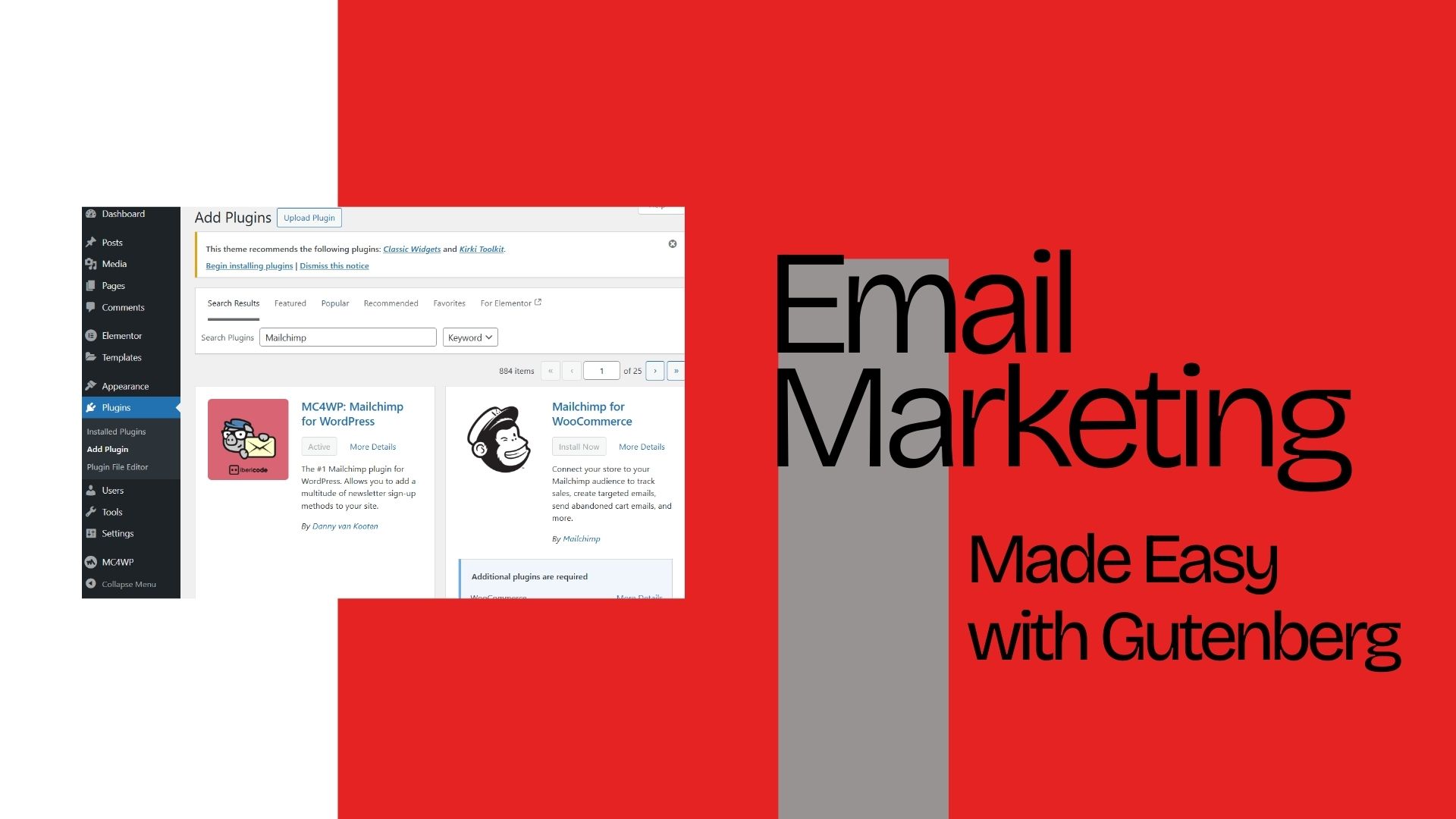Email marketing remains one of the best ways to grow your audience and convert readers into loyal followers. For WordPress users, the Gutenberg editor makes email marketing easier and faster, no design skills or coding required. This guide covers everything you need to know about integrating email marketing into WordPress using Gutenberg’s powerful tools and features.
Why Email Marketing Still Matters
Email marketing gives you direct access to your audience without relying on social media algorithms. It’s personal, targeted, and can generate a high return on investment even with a small budget. If you’re looking to build an audience or promote your content, email is your best friend.
Why Email Marketing Works So Well
- Email offers high ROI- On average, email marketing brings in $36 for every $1 spent. That’s better than most digital channels.
- Builds long-term trust- Regular newsletters keep your name in front of your audience and help establish you as an expert.
- Not dependent on algorithms- Unlike Instagram or YouTube, you’re not at the mercy of a platform’s feed changes.
What is Gutenberg and Why Use It for Emails?
Gutenberg is the visual block editor that comes built into WordPress. Instead of writing code or dealing with clunky page builders, you just drag and drop content blocks. For email marketing, this makes it incredibly easy to build landing pages, add forms, and even design your email content.
Why Gutenberg Rocks for Email Marketing
- Visual editing for everyone- You can build layouts using pre-made blocks without touching a single line of code.
- Save your newsletter layout- Design once, reuse often, just duplicate your template block.
- Grows with you- Whether you’re starting out or already scaling, Gutenberg adapts with reusable blocks, plugins, and integrations.
How to Embed Sign-Up Forms with Gutenberg
The first step in email marketing is getting people to subscribe. Gutenberg allows you to embed sign-up forms directly into your pages and posts using blocks from your email plugin. With just a few clicks, you can collect emails right from your site.
Steps to Get Started
- Choose an email plugin- Tools like Mailchimp for WP, Newsletter, and FluentCRM offer form blocks that work right inside Gutenberg.
- Insert form block- Use Gutenberg’s block inserter to add a sign-up form anywhere on your page, header, sidebar, or even inside a blog post.
- Customize your form- Add a headline, change button colors, and write a thank-you message to match your brand.
Designing a Newsletter Block with Gutenberg
Your newsletter content should look good and be easy to scan. Gutenberg lets you combine headings, images, buttons, and text in a clean layout you can reuse for weekly or monthly updates.
Blocks to Use for Newsletters
- Columns block- Create structured layouts, like placing an image next to a text blurb or CTA.
- Buttons block- Perfect for adding clickable calls-to-action like “Read more” or “Grab the freebie.”
- Cover or Media block- Use engaging visuals like banners or headers to grab attention.
- Group block- Combine different elements into one reusable newsletter block to save time in the future.
Also Read: Optimize Your Blog for SEO Using Gutenberg
Best Plugins for WordPress Email Marketing
To power your email strategy, you’ll need a plugin that integrates email campaigns, automation, and list building. Gutenberg-compatible plugins let you handle everything from within your WordPress dashboard.
Top Plugins to Consider
- FluentCRM – If you’re looking for an all-in-one email marketing solution right inside WordPress, FluentCRM is a solid pick.
It handles everything, from contact management to advanced automation and it plays nicely with Gutenberg, making it easy to drop forms or custom blocks where you need them.
- MailPoet– Want to design and send beautiful newsletters without leaving your WordPress dashboard? MailPoet makes it super simple.
Its drag-and-drop email builder is beginner-friendly, and the built-in scheduling means you can set it and forget it, your emails go out right on time. - Newsletter Plugin– Perfect for those just getting started, this plugin is lightweight but effective.
You can build subscription forms in minutes and create basic campaigns without feeling overwhelmed by features you don’t need yet. - Mailchimp for WP- This plugin bridges the gap between your WordPress site and your Mailchimp account.
With Gutenberg block support, adding sleek, embedded forms becomes a breeze, helping you capture leads without touching a single line of code.
Personalize Emails Using Dynamic Blocks
Generic emails get ignored. Gutenberg allows you to create dynamic blocks that show personalized content based on user data. Plugins like FluentCRM make it possible to greet users by name or display content based on their interests.
How to Personalize Your Emails
- Greeting blocks with merge tags- Use “Hello [First Name]” to instantly connect with readers.
- Conditional content display- Show different sections of your newsletter to different users depending on their behavior.
- Behavior-based segmentation- Send tutorials to learners and discounts to shoppers based on past interactions.
Creating Mobile-Responsive Email Layouts
Most people open emails on their phones, so your email design must adapt to small screens. Gutenberg blocks are built to be responsive, but it’s still good practice to test and tweak.
Mobile Optimization Tips
- Stick to single-column layouts- Multi-columns might look messy on smaller screens; stacked content works better.
- Use large fonts and bold CTAs- Make sure text and buttons are readable and clickable with a thumb.
- Preview before sending- Use the “Preview” option in Gutenberg or your email plugin to test responsiveness.
Automate Emails Without Leaving WordPress
Email automation lets you send emails based on time, user activity, or triggers like sign-ups. This keeps your audience engaged even while you sleep. Many Gutenberg-friendly plugins support automation inside WordPress.
Ways to Automate
- Welcome email series- Automatically send a friendly hello and valuable content to new subscribers.
- Course drips or product tips- Deliver educational content in steps after someone signs up.
- Behavior-based follow-ups- If someone clicks a link, send them more info or an exclusive offer.
Place Email Opt-ins Smartly on Your Site
Placement of your sign-up forms can make or break your list growth. Gutenberg gives you flexibility to place opt-ins in high-visibility areas. Try different spots and test what works best for your audience.
Best Places to Embed Forms
- Below blog posts- Readers who enjoyed your post are more likely to subscribe afterward.
- Inside the content- Mid-post forms can capture attention while the reader is still engaged.
- Sidebar or pop-up modals- Static or dynamic placements increase form visibility across pages.
Do’s and Don’ts of WordPress Email Marketing
When done right, email marketing is powerful. But poor design, spammy content, or lack of testing can turn people away. Follow these best practices to keep your audience engaged.
Do
- Use a clear CTA- Tell readers exactly what you want them to do—like “Download now” or “Join today.”
- Keep your form short- Only ask for essential info like name and email to avoid drop-offs.
- Optimize for mobile- Always test your design on different screen sizes to ensure readability.
- Respect privacy laws- Ask for permission (GDPR compliance) and include unsubscribe links.
Don’t
- Overuse colors or fonts- Stick to your brand palette and avoid overwhelming designs.
- Mislead users with subject lines- Build trust with honest, engaging copy.
- Forget to test your emails- Check for broken links, typos, and rendering issues before sending.
Case Study: How a B.Tech Student Built a Newsletter with Gutenberg
Here’s a story of Riya, a B.Tech student passionate about coding tutorials, started a WordPress blog to share tips. She added a Mailchimp form using Gutenberg and began sending weekly newsletters built using reusable blocks. Her audience grew from 0 to 1,200 subscribers in just 3 months.
What Helped Her Grow
- Form placements on blog posts and landing pages. She added signup forms not just on the homepage, but right inside her blog posts and dedicated landing pages — making it super easy for readers to subscribe without hunting for it.
“If someone liked what they read, the form was right there, no extra clicks,” she shared.
- Consistent schedule with weekly value-packed emails. Every Sunday, like clockwork, her subscribers got a fresh, value-packed email, no fluff, just helpful content.
It built trust. Readers started looking forward to her updates like their weekend chai. - CTA-driven newsletters that invited readers to explore her tutorials and free eBooks. Each email ended with a clear call-to-action, Try this tutorial, Download this free eBook, or Reply with your biggest coding challenge.
These subtle nudges turned passive readers into engaged community members.
Riya’s story is a great reminder that you don’t need a massive team or complex tools to grow something meaningful online. All it took was her passion for coding, the flexibility of Gutenberg blocks, and a little consistency.
By using smart placement for her signup forms, sticking to a regular content schedule, and making her newsletters genuinely helpful — she went from zero to over a thousand engaged subscribers in just 3 months.
Whether you’re starting fresh or thinking of revamping your own blog or newsletter, take a page from Riya’s playbook, keep it simple, stay consistent, and lead with value.
Recap & Action Steps
- Use Gutenberg + plugins like FluentCRM or MailPoet.
- Design simple, mobile-ready newsletters using blocks.
- Embed forms smartly across your site.
- Personalize and automate your emails.
- Stay consistent and keep testing for better results.
Final Thoughts
With Gutenberg and a few powerful plugins, email marketing in WordPress becomes a no-brainer. Start with a simple sign-up form, build a newsletter layout, and experiment as you grow. Whether you’re a tech student or a freelancer, Gutenberg gives you all the tools you need without the tech overwhelm.
Interesting Reads
Why Gutenberg is Perfect for Freelance Writers
A Gutenburg-Powered Newsletter
WordPress marketing plugin for email personalization
Email automation in WordPress Email marketing with Gutenberg Gutenberg email templates Gutenberg newsletter block
Last modified: May 6, 2025